
Effective Product Backlog Creation: A Step-by-Step Guide for Agile Teams
Setting up a product backlog is a crucial step in the agile development process. It involves creating a prioritised list of tasks and features required to develop a product. We have joined forces and put together a simple guide to help you make your first product backlog.
Understand the Product Vision and Goals
Before creating a backlog, it’s essential to have a clear understanding of the product vision and goals. This ensures that the backlog aligns with the overall objectives of the product. Engage with stakeholders, including customers, business leaders, and development teams, to gather insights and expectations.
Vision: “To create the most user-friendly and efficient food delivery app that caters to a wide range of dietary preferences.”
Identify the most important goals:
- Goal 1: Simplify the food ordering process.
- Goal 2: Offer a wide range of dietary options.
- Goal 3: Ensure timely delivery
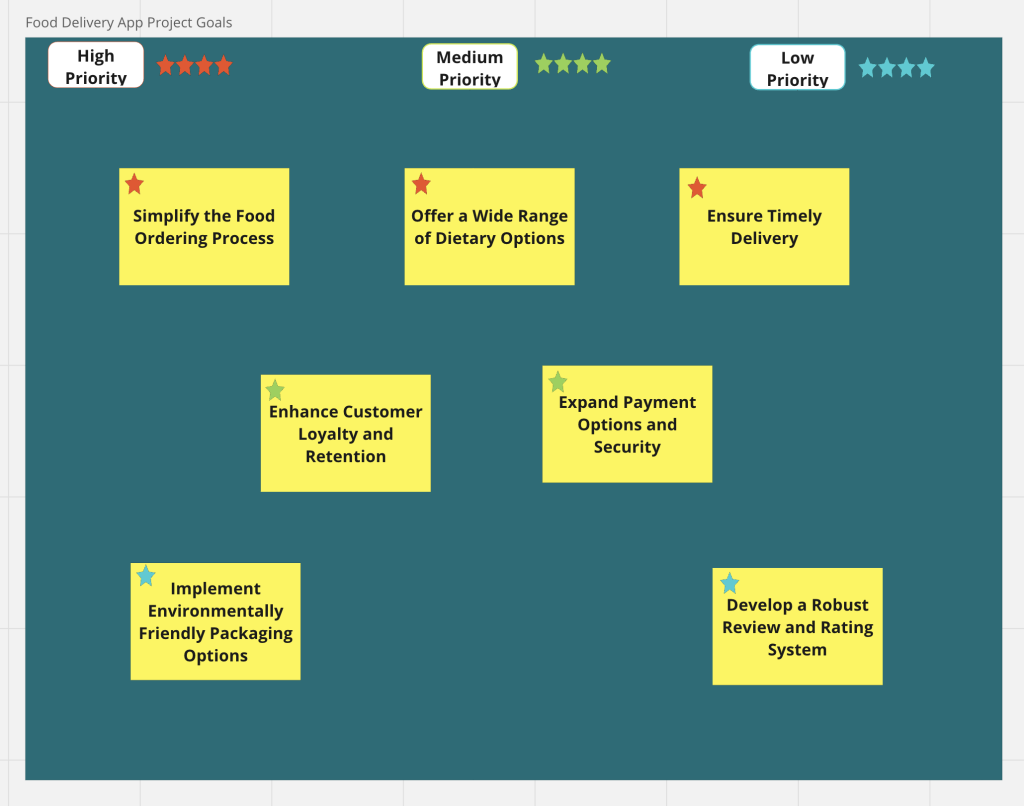
Gather Requirements
Collect all the requirements that the product needs to fulfil. These can come from various sources, such as customer feedback, market research, and internal stakeholders. Remember, requirements are not just features; they can include technical improvements, bug fixes, and compliance needs.
Collected Requirements:
- Requirement 1: Easy navigation for food selection.
- Requirement 2: Options to filter restaurants by dietary preferences (e.g., vegan, gluten-free).
- Requirement 3: Real-time tracking of delivery.
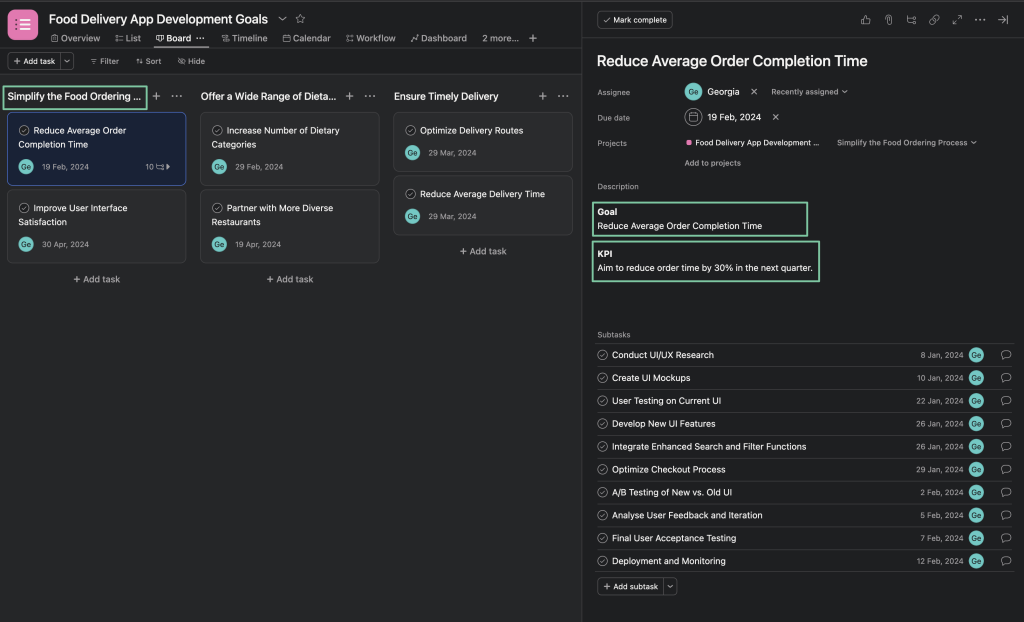
Write User Stories
Convert the requirements into user stories. A user story typically follows a simple format: “As a [type of user], I want [an action] so that [a benefit/value].” This format helps keep the focus on the end user and the value that each feature will deliver.
User Stories
- User Story 1: As a user, I want to filter restaurants by dietary needs so that I can quickly find meals that suit my preferences.
- User Story 2: As a user, I want to track my order in real-time so that I know when my food will arrive.
If you want to learn more about User Stories, check out our User Stories Guide.
Prioritise the Backlog
Not all items in the backlog are equally important. Prioritise them based on factors such as business value, customer impact, and dependencies. Techniques like MoSCoW (Must have, Should have, Could have, Won’t have) or weighted scoring can be helpful.
Prioritisation
- High Priority: Real-time tracking feature, as it’s a unique selling point.
- Medium Priority: Dietary preference filters.
- Low Priority: Additional features like saving favourite orders.
Estimate Effort
Work with your development team to estimate the effort required for each backlog item. This can be done using story points, t-shirt sizes, or time estimates. The key is to understand the relative complexity of each task.
Estimation
- Real-time tracking: 8 story points (complex integration).
- Dietary preference filters: 5 story points (requires database categorisation).
To learn more about Estimation, and how it works, head to our Estimation blog.
Refine and Update Regularly
The product backlog is a living document. Regularly review and update the backlog to reflect changes in the market, customer needs, and business goals. Backlog refinement sessions with the team are crucial for this.
Refinement Example:
- After user testing, it’s found that users want more detailed descriptions of the food. This is added to the backlog.
Keep It Clear and Accessible
Ensure that the backlog is clear, detailed, and accessible to all team members. Each item should be well-documented with acceptance criteria and any necessary context.
Keep things simple and accessible
- Each user story/task is documented in a shared tool like Jira or Asana, with detailed acceptance criteria and mockups attached.
Use the correct tools for your team.
Use the Right Tools
There are many tools available for managing backlogs, such as Jira, Trello, and Asana. Choose one that fits your team’s needs and integrates well with your other systems.
Make sure that the Sprint Priority is also set, so the team knows which tasks to focus on first.
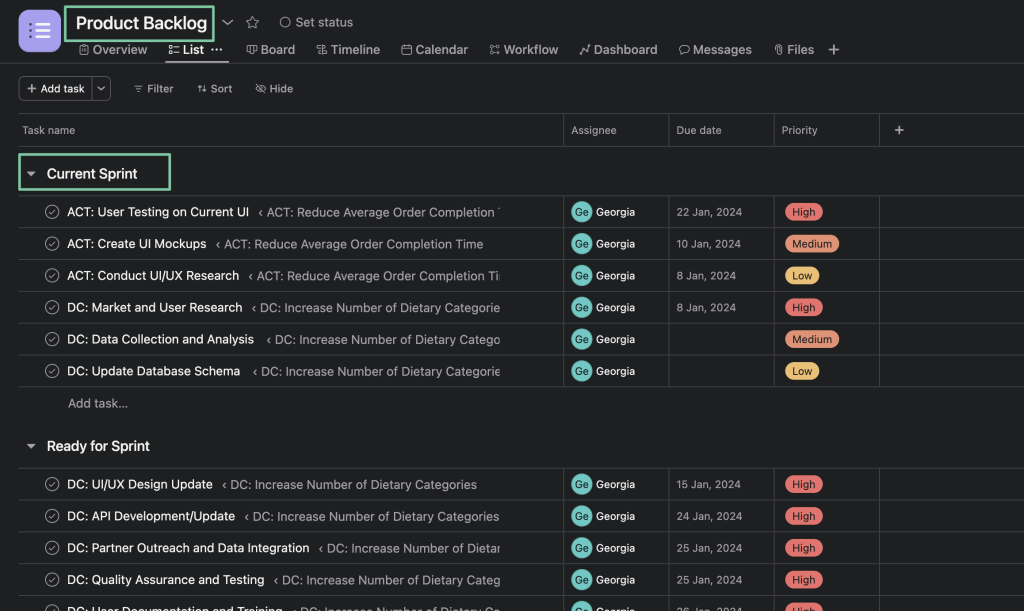
Involve the Team
Involve your development team in the backlog setup process. Their insights and inputs are valuable in understanding the technical feasibility and implications of backlog items.
Invite the entire team to refinement sessions.
- During backlog refinement sessions, developers suggest adding a feature for contactless delivery options.
Be Agile and Flexible
Finally, remember that agility is key. Be prepared to adapt the backlog as you gather feedback and learn more about user needs and market dynamics.
Remain vigilant
- After a competitor launches a new feature, the team decides to prioritise the development of an in-app chat support feature.

Final Thoughts
A well-maintained product backlog is the backbone of any agile project. It provides direction and clarity to the team, ensures alignment with business objectives, and keeps the focus on delivering value to the customer. By following these steps, you can set up a product backlog that serves as a dynamic roadmap to successful product development.




