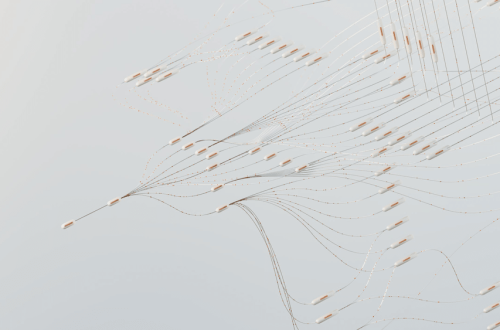Becoming a Cybersecurity Ninja: A Fun-Filled Guide to Online Safety
In the vast expanse of the Internet, where cat videos and memes live happily together, lurks a different species. A species that feeds on weak passwords and outdated software. Meet the cyber threats. But fear not, for the cybersecurity ninja is here, armed with the art of ‘Cybersecurity Best Practices.’ Stick with us, and you might just get your black belt in safeguarding your digital persona.
The Art of the Strong Password
“Password123” – the digital equivalent of leaving your keys under the doormat. Sure, it might seem like a fortress of invincibility to you, but it’s a walk in the park for the marauding cyber threats out there. Enter the dojo of cybersecurity, where we preach a special art form – the art of crafting the perfect password.
In this cybersecurity dojo, we recommend concocting a potent mix of letters (both uppercase and lowercase), numbers, and symbols. How about turning a personal phrase or an abbreviation into a unique secret code? For example, “I enjoy my morning coffee at 7am!” could be transformed into “Iemc@7am!”
But wait, there’s more! We know that remembering such a formidable array of passwords can be a daunting task. It’s like remembering all the secret ninja moves in a manual. So, what’s the solution? Drumroll, please… Password Managers! To learn more about Password managers checkout our blog on our favourites.
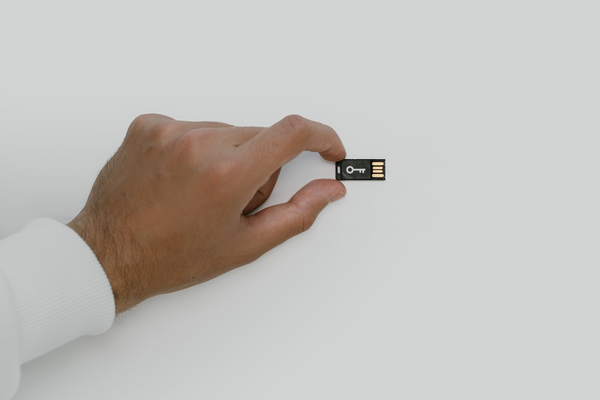
Multi-Factor Authentication – Your Double-Locked Door
Picture this: a double-locked door. One lock opens with a password (something you know), and the other with a fingerprint or a unique code (something you possess). This is two-factor authentication (2FA), and it’s like hiring a bouncer for your online data. Even if a cyber threat manages to pick one lock, the other lock will keep them at bay. So, whether it’s your email account or a banking app, remember 2FA is your friend.
Keeping Your Cyber Dojo Up-to-Date
Just like you wouldn’t combat an opponent with a rusty sword, you shouldn’t face cyber threats with outdated software. Software updates often contain patches for security vulnerabilities that cyber threats could exploit. Therefore, updating your devices is like sharpening your sword before a duel.

Beware of Phish in the Sea
Phishing scams are like ninjas in disguise, pretending to be trustworthy to trick you into giving up your sensitive data. Remember, your bank will never ask for your password via email, and the prince offering you a million dollars? Well, he might be a phish in disguise!
In the vast ocean of the Internet, these digital miscreants lure unsuspecting prey with seemingly attractive baits. These baits often come in the form of urgent emails or text messages, asking you to confirm your account details or announcing you’ve won an unbelievable prize. It’s important to remember – no legitimate organisation will ever ask for your sensitive information out of the blue.
The key to dodging these phishing attempts is to stay vigilant. Check the sender’s email address, look for grammatical errors in the text, and, most importantly, never click on any suspicious links or download any unexpected attachments. Keep your antivirus software up-to-date as an additional layer of protection.

Secure your Wi-Fi – Your Secret Hideout
In the realm of cybersecurity, your Wi-Fi network is like your personal Bat cave. An unsecured Wi-Fi network is akin to leaving the entrance to this Bat cave exposed for all to see – a situation Batman would certainly never allow!
Start by ensuring your home Wi-Fi network is password-protected. This is equivalent to setting up a secret passcode for the entrance to your Bat cave, allowing only those who know the code to gain access. Choose a strong password, following the same guidelines as for your online accounts – a strong mix of letters, numbers, and symbols.
While at it, ensure you’re using the latest encryption method – WPA3. If your router is a bit older, WPA2 is acceptable, but anything older is akin to using the Bat Signal to invite trouble. Encryption is like Batman’s stealth mode, making any intercepted messages indecipherable to adversaries.
Additionally, consider keeping your Wi-Fi network hidden. This means turning off SSID broadcasting on your router. With your network hidden, it’s as if your Bat cave is concealed behind a waterfall, utterly invisible to those who don’t know its secret location.
Lastly, public Wi-Fi networks are like Gotham City’s bustling streets, filled with activity but also potential threats. Avoid using these for sensitive transactions, like online banking. If necessary, consider using a Virtual Private Network (VPN). It’s like Batman navigating the city in his Batmobile, undetected and safe from potential threats.
The Art of Mindful Surfing
The Internet is like a vast ocean. Navigate wisely. Be skeptical of suspicious links and too-good-to-be-true offers. Remember, curiosity didn’t end well for the cat!
Each click is like a step in a labyrinthine journey in this expansive digital ocean. Tread lightly, and always verify before you trust. For instance, when faced with an unexpected pop-up window or a sudden prompt to install software, pause instead of clicking ‘Okay’ instinctively. As the adage goes, it’s better to be safe than sorry!
Moreover, being mindful of the information you share online is crucial. Think of your personal information as a precious treasure, not something to be scattered across the ocean floor, but instead secured in a well-guarded chest. Be selective about the platforms where you input your details, and always read the privacy policies.
And let’s remember the importance of maintaining up-to-date security software. This is like having a trusty sidekick, an ever-watchful sentinel, scanning the depths for potential dangers.
Finally, remember that the Internet, like the ocean, is a shared space. Be respectful of others, maintain digital etiquette, and report any suspicious activity. After all, we’re all in this together.